Why Apple Music?: The Ultimate Platform with Game-Changing Features and Unique Functions You Can't Afford to Miss!
- Shark

- Sep 18, 2025
- 9 min read
Updated: Dec 18, 2025

With Understanding Comes Appreciation
As I promised on other posts, here's my take and 2 cents on why I'd rather Apple Music over other streaming platforms when all has been said and done regarding playing digital music, so while you might take some of my considerations to subscribe to its service, I highly recommend you to do your own due diligence and subscribe to the streaming platform that suits better your needs and preferences. Also, just to be clear, Apple isn't paying me a penny for doing this – although they should, LOL! JK! Trust me, I have tried most of the streaming services out there, and this is my honest take.
So here we go....
1. Apple Music allows you to upload your music from other sources (Figure 1.0) when an artist/album/song is not available in its catalog, even in Lossless and high-resolution formats (Figure 1.1), so that you won't compromise the sound fidelity of your music. Some albums in my library are not available for streaming. Therefore, uploading your own CDs or purchased digital music can be an essential way to enhance, complement, or edit your catalog. This allows you to enjoy the best of both worlds in your playlists: what is available for streaming on Apple Music AND your own physical/digital music in the SAME LIBRARY.


2. Apple Music lets you edit the tags of your songs (Figure 2.0), either you want to create cool smart playlists by doing simple or complex queries through the metadata of your files (songs) (Figure 3.0), or to order your music correctly, by filling some information of the metadata of your songs which typically come in blank like the name of the composer, lyrics, group/lineup/credits, comments, bpm, etc., or by correcting some information which is at times inaccurate like the year or genre of a particular album or song.


3. In most streaming platforms, you cannot assemble playlists over 10,000 songs. Here, there’s no limit.
4. You can buy all the music from its streaming service on iTunes Store and listen to it on other digital jukeboxes. Albums include the digital booklets.
5. It arguably has the largest music catalog —Over 100 million songs.
6. Plenty of songs include not only the lyrics but their Apple Music Sing feature, which basically allows you to do Karaoke while turning up and down the volume of the vocals of a song to the level of your preference. The latter is a pretty cool feature if you ask me. (Figure 4.0)

7. It lets you rate your music in two ways (Figure 1.0). You can give a song either a “Favorite-tag” and/or, being more specific, rate it from 1 to 5 stars, depending on how much you like that tune. You can rate your albums and playlists as well. Again, this is a great feature when you try to assemble smart playlists based on “Favorite-tags” and/or the “Number of Stars” of your songs/albums, combined with other criteria like the year, genre, versions, etc. (Figure 2.0)
8. In the "Comment-tag" of a song, you can add commentary/notes, or, as I do, create keywords to classify your music in more specific ways. For instance, I use the following symbology to classify my music better and create more detailed, cool smart playlists based on this information (En. St. Ly. SR. ASP. AR. AAP. Aw. Cp. S. T. M). (Figure 5.0). Below are the details of this symbology. Yes, you must do it song by song. Yes, it is an uphill task. And yes, I'm that nerd when it comes to organizing my music. (Figure 2.0)
Symbology:
Language (En, Sp, It, etc.). Language of the lyrics. En= Song in English. SP= Song in Spanish. It= Song in Italian, etc.
Version (St, Lv). Version of the song. St= Studio Version. Lv= Live Version.
Lyrics (Ly, In, M). Song with lyrics or instrumental. Ly= Song has lyrics. In= Instrumental song. M= Lyrics are not available or unknown.
All Music’s Song Pick (ASP). It refers to a song recommended by allmusic.com
Song Review (SR). Song considers a review by a music consultant or collaborator from sumrc.com or a reliable source like allmusic.com
All Music’s Album Pick (AAP). Refers to an album recommended by allmusic.com
Album Review (AR). The album considers a review by a music consultant or collaborator from sumrc.com or a reliable source like allmusc.com
Award (G, GS, B, BS, FCR). The album and/or song won some award or recognition. G= Album won a Grammy. GS= The song won a Grammy. B= The album made a Billboard list. BS= The song made some Billboard lists. F.C.R.=Distinction made by allmusic.com to compiled and/or remastered albums (Favorite Compilation and Reissues). FBS= Distinction made by allmusic.com to albums in different genres every year (Favorite Box Sets). The details, such as the year in which an album/song won the Grammy or joined one of the Billboard charts, are detailed at the end of the "Lyrics-tag" of each song.
Compilation (Cp). The Album is a compilation of hits or a selection of songs by an Artist. Do not get confused with the "Compilation-tag," which refers to a compilation of songs by several artists when the box is checked.
Music Styles (S). Indicates the music styles an album matches better. The reference is allmusic.com. This, for example, can be used to create cool smart playlists of each "Music Style," or to combine this criterion with some of the above. For more information, check out here.
Themes (T). Themes that an album matches better. This, for example, can be used to create cool smart playlists of each "Theme," or to combine this criterion with some of the above. Ex. Action, Drinking, Early Morning, Late Night, Introspection, Faith, etc. Check out here for more.
Moods (M). "States of mind" that an album matches better. This, for example, can be used to create cool smart playlists of each "Mood," or to combine this criterion with some of the above. Ex. Aggressive, Energetic, Cerebral, Happy, Optimistic, Passionate, etc. Check out here for more.

9. Group-tag. I use the Group tag to indicate a band's members, their roles, and the instruments they played in a specific song. This tag is essential, since an Artist could have had different members throughout their career, so each album, and even a song on the same album, could have had other members and/or roles. This tag often comes blank, so you have to fill it manually. This is pretty cool; for example, say you are a fan of Frank Zappa and Captain Beefheart, and you want to create a smart playlist that includes songs by Frank Zappa on which Captain Beefheart was credited. You can do it as long as the tags for the songs by Frank Zappa are filled correctly, rather than identifying them first and then dragging and dropping each song manually. (Figure 2.0)
10. Year-tag. I use the Year-tag to indicate the year in which a song was recorded, either in studio (St) or in a live performance (Lv). This year might differ from the default year Apple Music assigns to an album, which typically refers to when an album was released and does not necessarily match when the songs were initially recorded. It mainly applies to compilations, remastered and remixed releases, box sets, and deluxe editions.
11. Unlike the "Comment-tag," which is limited to a number of characters to write down (up to 300), in the "Lyrics-tag" of a song you can add more and extended commentary like an album/song review, details of the awards earned by a song or an album, special notes, etc. and/or just fill the lyrics which at times come in blank, or modify them when they are inaccurate. For example, the version of Plastic People on Joe's Corsage by Frank Zappa is one of my favorite tunes of all time, but its lyrics are inaccurate in their default pre-charged lyrics. Instead, Apple Music charged the lyrics of the original version, which comes on Absolutely Free, which are pretty different on Joe's Corsage, so I had to edit them manually while adding other key info (at least for me) like a song & album review and the Bio of Frank Zappa. By doing this, every time I listen to Plastic People on Joe's Corsage, for instance, I can visualize this information not only on my computer but on all my Apple devices to consult data or appreciate the song even better—if I somehow forget some details. Again, I did it for every song in my library. Yes, it will take you months, if not years, to complete the whole thing, depending on the size of your library (if you dare to do the same), but once you get it done, it is gratifying because your listening experience will reach a new level of satisfaction. Heck, it could be compared to the vinyl-listening experience because you will also read your own reviews and info that you pre-charged to each song while you listen to your music. (Figure 6.0 & 6.1)


12. You can mix the tunes with their crossfading (up to 12 seconds) and the recently added mix feature. It is pretty cool because it's like having a DJ play your music without interruptions/"silences" between song changes. And if you want to go more professional with djing your music, the DJAY App natively supports your Apple Music library for both types of sources: music available for streaming and music uploaded from your CDs/purchased digitally. The latter is definitely a game-changer for digitally mixing and DJing music, if you ask me. (Figure 7.0 & 7.1)


13. Most album cover artworks come with cool animated visualizations. Man, I love this. Apple Music hit a home run here. (Figure 8.0)

14. Another cool thing about Apple’s streaming service is that its music ranges from 256 Kbps AAC to Lossless at 44.1 kHz/16 bits (CD quality) to Hi-Res Lossless at 192 kHz/24 bits (Arguably better than Vinyl and other physical analog formats), and plenty of albums are available as well at Dolby Atmos. You can switch between resolutions as you wish —save on data usage with your cell company, or maybe you prefer to listen to your music at a desired resolution. (Figure 9.0 & 9.1)


Sure, other music streaming platforms like Amazon Music Unlimited, Qobuz, and Tidal also offer Hi-Res Lossless music. IMO the music on Qobuz sounds bit better than others to my ears; in fact, when I'm doing my reviews or want to appreciate the tunes of an album, I'd rather listen to music on Qobuz; its sound is bright, surrounds and definetely shines; the soundstage is often very present and you can really appreciate all the nuances of each instrument and vocals; i.e. its sound is the closest listinening experience to what you experience on vinyls IMO —but again; neither of these platforms include all the cool features I just presented above.
15. Do you want to control the streaming of your music from your computer remotely at a party? You can do that with your mobile device, like your cell phone or tablet, with its Remote App. Through the Remote App, you can not only control the basic play/stop/pause & forward/rewind features of your streaming, but also rate your music, create playlists, set the next song(s) to be played, etc. This is pretty cool, especially when you are at a party with your friends, and you don't want to go to the computer every time to charge or change a playlist or the song that's going to be played. Always new song suggestions from your guests come on the fly when you are at a party, and you don't want to be in front of your computer all night, do you? (Figure 10.0 & 10.1)


16. The Genius feature in Apple Music helps you discover songs that sound great together by creating personalized playlists and mixes based on a song you select or a random song from your library. It analyzes your play and purchase history, along with Apple ID data, to find related tracks from your library and the Apple Music catalog. You can use Genius Shuffle, which plays songs that complement a random song from your library, or create Genius Playlists based on a song you choose.
So all in all, that’s why I’d rather use Apple Music. As always, you have the final word, but hopefully this helps to make your decision.
Tip: I always try to make sure to select and add to my library “Remastered” versions of the albums from their streaming service as well. The improvements, especially in music recorded say 50 or 60 years ago and even more recent recordings, are remarkable. So always try to take advantage of today’s technology to improve your listening experience. I don’t recommend listening to “Mix” or “Remix” versions, though. Those often change the original arrangements of the songs, and you don’t want to mess with your music, do you?





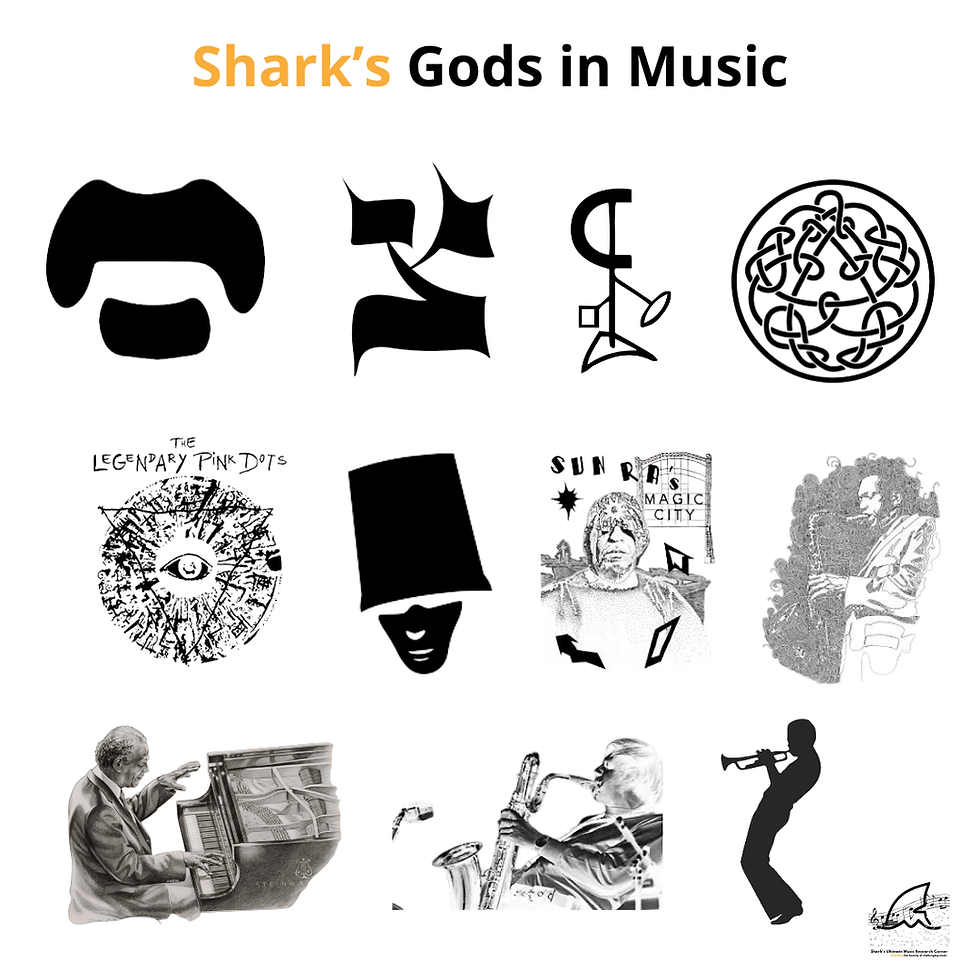

Comments